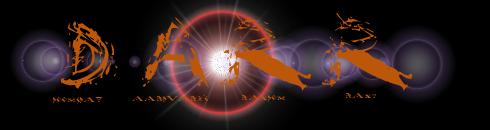
Installing Adobe Acrobat under Windows XP (eXtra Pain) is an experience not to be missed, and in the spirit of educating the masses to it's wonders, I will create this guide to the process.
First, you will need the proper tools. These include (but are not limited to) the Acrobat CD (provided by Adobe at an exorbitant rate), a computer running Windows XP (I used the Pro version), a screw driver, a good set of teeth, some fingernails (or perhaps a hunting knife), and a Thesaurus. Don't worry if you don't have all of these tools, Adobe and Microsoft both claim that the process is easy. This guide is actually intended to take you through the process of installing this on four seats (all legal).
To begin, your new software arrives in a rather beaten up looking cardboard box. After prying this open, you will be relieved to see that the shipping company (whose name escapes me at the moment) was ecologically minded. All of the packing materials are either recycled or bio-degradible. In fact, this particular shipment was packed in that high-tech material known as newspaper. This has one other benefit: It makes the whole process akin to receiving a Christmas package from grandma.
Anyway..... Next, take the four boxes containing the software out of the shipping materials. Why four boxes? Because Adobe in their infinite wisdom will not just simply sell licenses to a single CD. No, far better to have a separate disc for each system with the software installed. This will make the process of auditing you more profitable for them later, since it will be almost impossible to determine which system has been installed with which serial number, and from which disc.
Next, take one of the boxes and remove the plastic wrapper. This should be done with the aid of a screw driver. Philips head drivers work best for this purpose, since the tip resembles a spear-point. You may find it necessary to use a few swear words during this process. This is because Adobe has placed this wrapper on the package for the express purpose of making the packaging tamper proof. Nice to know that they're watching out for us, isn't it?
After removing the wrapper from the box, open it and take out the CD containing the software you already spent fifty dollars for. You will note that the jewel case for the CD is also sealed (on one side only) with a tamper resistant strip. Consult your thesaurus for some more appropriate swear words, if necessary, and attempt to use your fingernails and teeth to remove this piece of packaging. Should this fail, get out your hunting knife, and cut it open, again consulting the thesaurus if necessary.
At this point, it is recommended that you remember that you already installed the Adobe Acrobat reader. This is a useful piece of software provided by Adobe which allows you to read (but not write) PDF's. It has been placed on the system to annoy you. It will be necessary to remove this piece of software. Go into the Windows Control Panel and double- click on Add or Remove Programs. Acrobat Reader should be the first item on the list. Highlight it and click remove. Windows with then guide you through the process of this removal. The system will then reboot (it's windows, remember?).
While the system reboots, take some time to read the news articles that were used as packaging. This will soothe you for the process to come. Once you are again logged in to windows, place the CD in the CD-ROM drive of your computer. The system will auto run the disc. This consists of opening the top level of the disc in the file browser. Adobe has kindly provided a number of other things that you didn't want, and is taking the opportunity to show them to you now. Take a moment to look over the batch of folders before you. Double-click on the Adobe Acrobat icon (which you will no doubt recognize as the painting "Trap Ease" by Picasso). This doesn't actually DO anything, mind you, but it does look like the right thing to do.
The setup program that you are looking for is actually located in a folder called Acrobat 5.0. After opening this folder, scroll the window down to reveal it. If you are hot-headded, it may be necessary to consult the thesaurus again. Double- click this icon. The setup program will launch. You will be guided through almost all of the necessary steps. You will have to perform a custom install, since, by default, the PDFWriter is not installed (remember, that is the only part of this that actually makes it different from the free reader). This is because Adobe hates you, and wants you to pay fifty dollars for their free product.
Consult the thesaurus for more swear words, and click the finish button when it is presented. The computer will then take about forty-five seconds to copy the files to the proper locations and alter the windows system registry. After setup completes, you should probably move the shotrcuts out of the top level of the start menu, where the setup placed them without asking. Unless you are demented, you should also delete the shortcut that was placed on your desktop.
Congratulations!! You have finished installing Adobe Acrobat! We here at DoomsDayAardvark hope that you enjoy repeating these steps for the other three machines (doh! They're all in separate boxes, and you can't find the serial numbers without opening them, at which point you might as well just use the disc you just extricated. Gak!) as much as we did.
Have fun with your new software. -- The DoomsDayAardvark.